Slides
TL;DR: I use beamer for almost everything and Xaringan when I want something more interactive and/or I’m presenting about or teaching R-related stuff.
I use two types of slides depending on the occasion. It took me a while to design and set up a system that is fast, efficient, and that suits all of my needs. I have spent a lot of time setting this up for two reasons:
- Presentation matters a lot more than people think. Well-designed materials are always more efficient: whether you’re at a conference or in the classroom, design can have a significant impact on how smooth things can go.
- I like spending a lot of time setting up something so that my future self won’t have to worry about it
I use \(\LaTeX\) for virtually everything I do: from articles to posters to long documents to handouts to exams and teaching materials (and my CV, which I’ve also customized using \(\LaTeX\)). I have created a series of commands/macros that meet all of my needs. I’m so used to it that whenever I have to use something else I feel absolutely slow and inefficient. For slides, then, I use beamer. My go-to editor is TexPad (Texifier) for MacOS.
The issue with PDFs, however, is that they’re not interactive. So there are times I prefer to use something like Quarto or Xaringan, which makes use of reveal.js: slides are much more interactive, and it’s perfect for data-driven presentations. I have customized Xaringan with my own CSS file, which allowed me to create a template that does everything I want.
Pros and cons
There are pros and cons for each of the two options. Here’s what the title pages of my beamer and Xaringan slides look like (see links at the bottom):
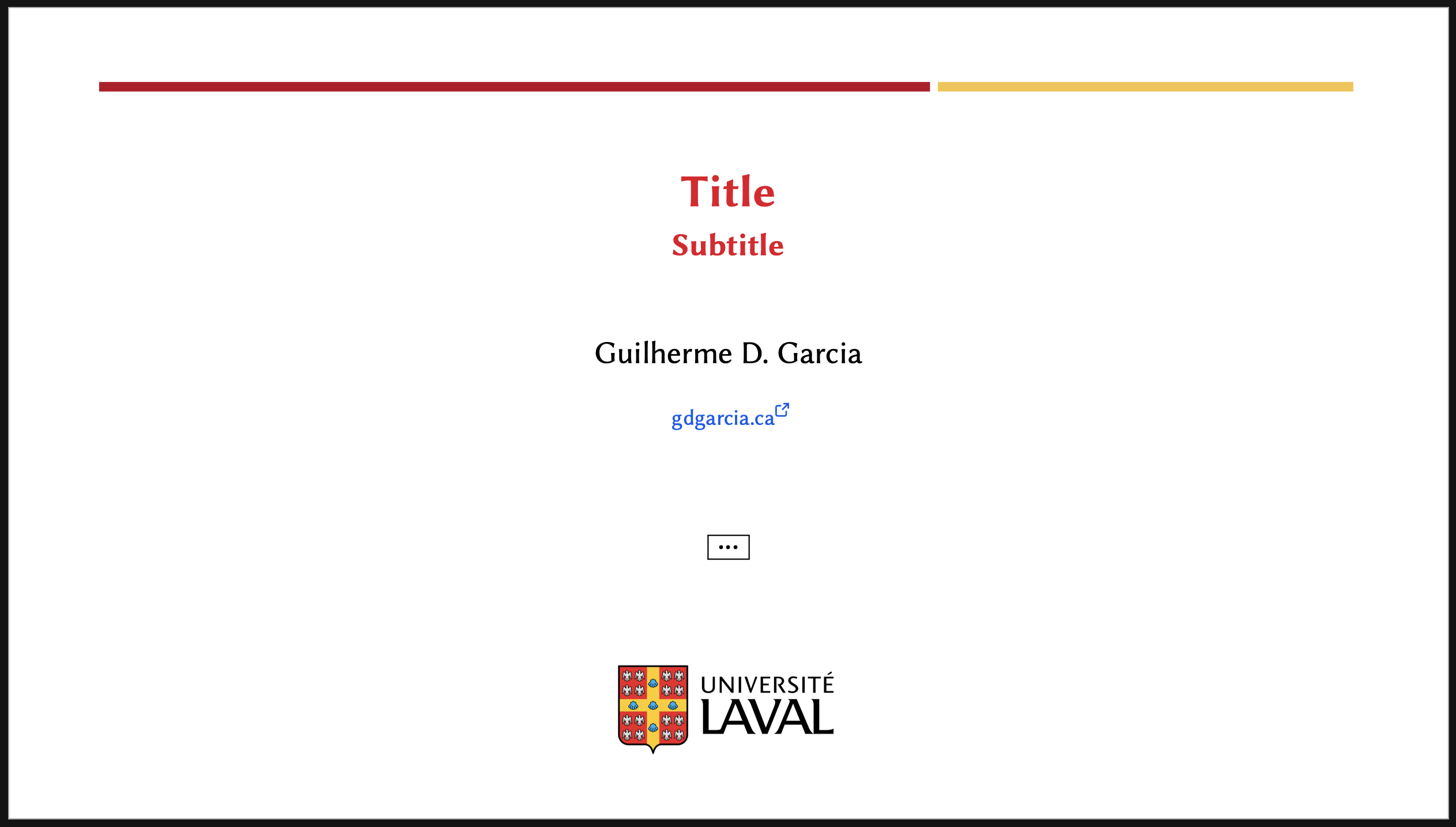
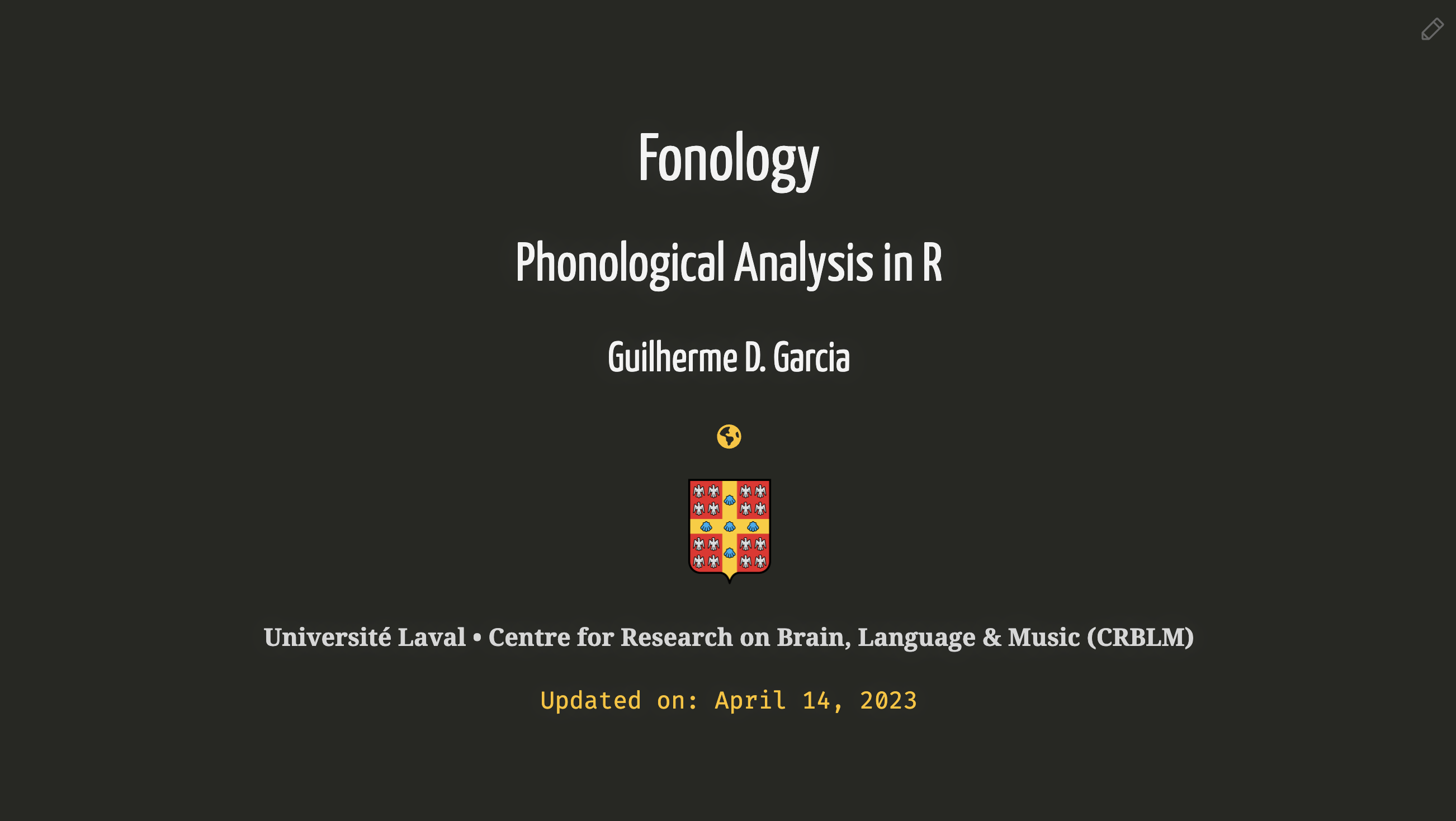
- Beamer
- Pros: generates a PDF that works anywhere; the output is a single file; you only need to know \(\LaTeX\); amazing typesetting regardless of what you need to do (e.g., phonetic symbols)
- Cons: static documents, so zero interaction; not ideal for multimedia; can’t automate data-driven tasks since the data analysis is done elsewhere;
- Xaringan
- Pros: interactive and modern; looks fancy and offers a wide range of useful tools if you use
xaringanExtra; works seamlessly with R, so your data analysis and your presentation happen together in a single space. For example, the option to draw on the screen (shortcut: SS) is great for teaching. - Cons: you will want to know a bit of
htmlandCSS(but you could use ChatGPT for that 🙃); the output is not a single file, and chances are you’ll have to publish it to a repository; if you need special symbols (e.g., phonetic symbols) or just flawless typesetting,htmldoesn’t even come close to \(\LaTeX\)
- Pros: interactive and modern; looks fancy and offers a wide range of useful tools if you use
You can check out a Xaringan presentation I’ve customized for myself. And here’s an example of my beamer presentation for classes and conferences.
I’ll write more about \(\LaTeX\) macros as I think they make work much easier and faster.
Other options?
I have, of course, tried Keynote, PowerPoint, GoogleSheets, Dropbox Paper, some online options like Slides.com, etc. There are always two problems: first, because I can’t automate my tasks in those platforms, I will be considerably slower using them: every time I have to change colors, I need to click around a bunch of times; every time I need to type phonetic symbols or draw non-linear structures, it takes a while too. At the end of the day, it’s just too slow (and you can’t scale it up). The second problem is that the result never looks as good. So, it’s a lose-lose situation. Dropbox Paper works with Markdown, which is great, and I would certainly recommend it. But it would never replace the setup I currently use, so I only use Dropbox Paper for quick and easy brainstorm sessions, for example.
Copyright © Guilherme Duarte Garcia